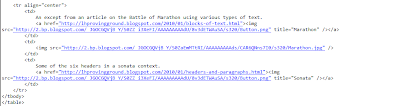Thursday, April 22, 2010
Another Project Done
Tuesday, April 20, 2010
A Project Completed
Wednesday, April 14, 2010
The Flower and the Trimotor
Tuesday, March 30, 2010
Last Dreamweaver Lab
Monday, March 29, 2010
Some Photos ‘Shopped
Friday, March 12, 2010
Cascading Style Sheets
Lab 7 is an attempt to build something similar to a commercial web site, with an emphasis on structural unity between pages and ease-of-use. The set of pages includes an introductory page, one about the company, one on contacts, one on service, and one for each product. Since I am not in a position to actually sell anything, the product line is a bit whimsical. In a future class I’ll learn how to connect a database to a web site which will remove the need for managing a fair amount of content on each HTML page.
Tuesday, March 2, 2010
Embeds
The other two parts of the assignment also have to do with embedding, namely an mp3 (a playlist was my choice) and a small program (Java applet). No reporters were embedded because none seemed interested. The Java applet was written during a class I took ten years ago. In the class I am taking now we have not yet progressed beyond applications that run from the command line. Towards the end of the semester I should have some newly-minted Java applets to show.
Monday, February 22, 2010
Read the Music While You Listen
- create a auto-stretching web page
- build a set of swapable images
- add a sound file on the page
Sunday, February 21, 2010
Website Reorganization
Tuesday, February 16, 2010
Table Layout
The video of the music is almost illegible; I didn't spend much time on it and it shows.
Later today I may have the site home page re-done with a table layout. Unfortunately, I've outgrown the Lockhart ranch; there just aren't enough buildings.
Many thanks to the volunteer proofreaders out there (not their :-).
Tuesday, February 9, 2010
Ancestral Migrations
Thursday, February 4, 2010
Doo-Wop Loop
- a
for loop, where the computer is told to iterate a specific number of times;- a
while loop which first tests to see if the loop should be entered in the first place, then if it is, to iterate until some condition is true, such as freezing temperatures in some nether region;- and a
do while loop which is very similar to the while loop except it always iterates at least once.Now, there is speculation in some circles, or so I’ve heard, that there is (or was) a fourth kind of loop that is similar to the
do while loop and tends to be used only on specialized SATB computers (and its variants, such as SAB or SSATB). Here is an example:
doo {} wop (soloText.compareTo(“friends”) == 0);The SATB type computers are actually clusters of several computers, sometimes as few as four or five, sometimes as many as 20 or 30. One of the computers is designated the controller and will execute commands of considerable variety and complexity (not shown in the example above) while the other computers run the commands shown, over and over in a doo-wop loop.
Wednesday, February 3, 2010
Find the Difference
The original photo (click on it to see a larger version):
The photo is of the Ca D’Zan in Sarasota, Florida, built by John Ringling of circus fame.
Tuesday, February 2, 2010
Background, Image Map, and More
Lab 2, just completed, had the goal of creating a mini-website with at least four pages, background image, different fonts and colors, and navigation links (e.g., Home). Beyond that any content was acceptable. Hence the rather eclectic mix of subject matter. I also gave the Lockhart Ranch image and image map, which defines specific areas of the image as clickable links (also known as hotspots). Move the mouse over the image and you’ll see the mouse pointer change to a hand and a little pop-up box with Lab 1 or Lab 2 appear. Click and you go to the appropriate web page.
Our intrepid instructor walk though an example where he explained some computer terms (bit, byte, nybble, word), so I played off of that a bit (or a nybble). I also took an HTML exercise that appeared in this blog earlier and re-jiggered it. If I get really clever (and learned in the tools of the web) I might rework it again using an animated map.
A bit of trivial drivel: at the bottom of the home page is “Palestrina Build 20100202”. This is a version indicator. Rather than using Revision A or Version 1.2, I chose the typical software development convention of using a build number. All the pieces of the web site that you see now regardless when they were created, together represent a single “build” of the web site as of 2 February 2010 (20100202 = YYYYMMDD). Because I like music, I also threw in Palestrina because he died on 2 February.
Monday, February 1, 2010
Class Starts
printf method (a Java programming thingee that formats what the user sees on the screen) or to become familiar with the lasso tool in Photoshop (great for rounding up pixels that need to be included when selecting one apple from many in a photo) is just as important. I could, and have, spent hours selecting and extracting objects from a photo, only to find it was too much; I should have stopped and move on. It’s all just too much fun.The most visible of my classes for you, the reader, will be Dreamweaver and XHTML. The former is Adobe’s development tool for web sites and the later is the coding language that governs the layout of a web page. I have a web site: RuppOnline.net, where all of my Dreamweaver assignments are posted. The method for turning in assignments is not turning in paper, as those of us who attend school in the last millennium did, but to post to the web site. You see what the instructor sees. I am starting to join the 21st century. I have latitude to add other items to the web site, so long as it is kept separate from the Dreamweaver assignments, so results of Photoshop, Illustrator, and maybe even Java will appear there.
Right now, all you will see is Lab 1, a simple set of web pages with things one typically finds on the Internet, such as text, images, video, and music. I’m working on Lab 2, which adds some more features and should be operational by the end of the day tomorrow.
Friday, January 15, 2010
A Formal Lesson in HTML, Namely Lab the Second for MMDT 1021, Demonstrating the Use of the Paragraph Tag and Alignment Attribute
Napoleon's dispositions of the French army at Austerlitz just after sunset on 1 December 1805. The basic alignment was north-south and faced east.
The right flank was thinly held.
Stretched some three miles along Goldbach Brook were the 6,000 infantrymen of Legrand's division.
In front of them was a thin screen of cavalry tasked with keeping an eye on the movements of the combined Prussian/Russian/Austrian army who were gradually shifting south in an attempt to get around the French flank.
The center was responsible for only a quarter of the battle line. 17,000 infantrymen (the divisions commanded by St. Hilaire and Vandamme) were positioned in two lines of regiments behind Bosenitz Brook from where it emptied into Goldbach Brook to the tiny village of Girschkovitz.
Behind them were 7,400 cavalry under the command of Murat.
A squadron of cavalry was deployed as a screen in front of Girschkovitz.
The center and right flank, except for Murat's cavalry, made up Soult's IV Corps, one third of Napoleon's army.
The left flank, also a mile and a half long, straddled the Olmutz road and was anchored on the heavily fortified hill of Santon hill. It consisted of two corps and the Imperial Guard, more than half of the army.
They were deployed in depth with Lannes' V Corps in front. Lannes placed
Suchet's division in front between Santon and Girschkovitz. Behind him was
Caffarelli's division (on loan from III Corps) which was spread along the banks of Bosenitz Brook, and behind him was
Oudinot's division for a total of 19,200 men.
The Imperial Guard under Bessierres (5,500) were directly behind Oudinot and in front of
Bernadotte's I Corps of 10,500 men.
Napoleon justified his asymmetrical position with a thorough understanding of the local terrain and excellent intelligence gathering. During negotiations between the French and the Allies (Prussia, Russia, and Austria) over the past several days, the latter had allowed the French delegations almost free reign to wander about the Allied camp. Napoleon had good information on the high number of new recruits in the Allied army and their relatively poor training and leadership. He also knew that the Allied army was run by committee and hampered by differences in language. Napoleon countered the Allies' numerical superiority by exploiting this information. The logical avenue of attack for the Allies would be along the Olmutz road, which would give them a chance to pin the French against the Schwarzawa River, hence Napoleon's weighting of his left flank along that road. By deliberately weakening his right flank, Napoleon sought to tempt the Allies to strike there with the intent of turning the French flank and rolling it up to the Olmutz road. Napoleon knew that the terrain on his right flank was well suited for defense and would slow any Allied attack. He also felt that the more impulsive Allied generals would see the temptation but not think through the risks. If the Allies took the bait, he would have the opportunity to inflict upon them a major defeat.
Source: Vincent J. Esposito, A Military History and Atlas of the Napoleonic Wars, 2nd edition. London: Greenhill Books, 1999.
Thursday, January 7, 2010
A Graphic Layout
A table governs the layout of the text and images below.
The Code:
Wednesday, January 6, 2010
M-60 Patton Tank

The Code:
This post and the three preceding it are interrelated. The image has an image map (hotspots) that are links to the other three posts. In them, I used the local reference capability of the anchor tag to create references and footnotes.
M-68 105mm Gun
1. Wikipedia: Bore Evacuator
2. Wikipedia: Royal Ordnance L7
M-60 Turret
1. Patton-mania: M60 Patton
2. FAS Military Analysis Network: M60 Series Tank
M-60 Hull
1. Wikipedia: M60 Patton
2. Army Technology: M60A3 Main Battle Tank
The Code:
Tuesday, January 5, 2010
Three Lists But No Liszt
Lesson Seven, Chapter One in Cearley’s Book
In Which the UL, OL, an DL Tags are Used
Lists of Ordered and Unordered Nature
An Unordered List, Yet Orderly in Appearance
- F4F Wildcat
- F4F-3
- F4F-4
- F4F-3
- SBD Dauntless
- TBD Devastator
- TBF Avenger
- F6F Hellcat
- F4U Corsair
An Ordered List, By the Numbers
- F4F Wildcat
- B-25 Mitchell
- Ford Trimotor
- He-177, which had only two propellors each of four blades and two engine nacelles, but inside each engine nacelle, which were, incidentally, mounted one one each wing, where two engines mounted end-to-end such that the drive shafts were linked. This was not a satisfactory arrangement; if memory serves, it was prone to fire do to inadequate cooling.
- I know of no five-engined airplane.
- B-47
- Alas, I am ignorant of any seven-engine aeroplane.
- B-52 Stratofortress
A List of Words and Their Definitions, But Without Etymology and Examples of Usage
- Fighter
- An airplane optimized for dogfighting.
- Fighter Bomber
- An aircraft design suitable for dogfighting but also capable of ground attack.
- Torpedo Bomber
- This type of airplane carries one or more torpedos for use against ships.
- Dive Bomber
- A type of airplane stressed to withstand steep dives in order to deliver a single bomb on a small target.
- Fighter
- An airplane optimized for dogfighting.
- Fighter Bomber
- An aircraft design suitable for dogfighting but also capable of ground attack.
- Torpedo Bomber
- This type of airplane carries one or more torpedos for use against ships.
- Dive Bomber
- A type of airplane stressed to withstand steep dives in order to deliver a single bomb on a small target.
Aircraft Types and Examples: A Nested List
- Fighters
- P-38 Lightning
- P-40 Warhawk
- P-47 Thunderbolt
- P-51 Mustang
- P-80 Shooting Star
- P-38 Lightning
- Bombers
- B-17 Flying Fortress
- B-25 Mitchell
- B-26 Maurader
- B-29 Superfortress
- B-36 Peacemaker
- B-17 Flying Fortress
- Transports
- C-46
- C-47
- C-130
- C-5
- C-17
- C-46
Creator...........: David Rupp
Created On........: 24 December 2009
Last Modified By..: David Rupp
Last Modified On..: 5 January 2010
The code:



In the first DIV tag the align=”center” element was not being recognized. In the previous post, I thought that the header tag align element was being overridden either by Blogspot or the blog template while the DIV tag’s use of align was unaffected. Now I discover a new twist. I removed the double quotes around the align value (center), and by golly the dang thing works. From what I have read so far, this does not seem to be proper HTML behavior; center as an element value must have either single or double quotes. Having just written that, I tried the single quotes, and it worked! Then I reverted back to the double quotes, and it worked!?!? Interesting behavior.
The local reference (href=”#aaa”) works quite nicely. Since each post is a separate HTML file, managing label names to avoid collisions should be easy. The ordered and unordered lists also behave nicely, even with nesting. The COMPACT element does have any effect in IE8, but then it is deprecated now and I shouldn’t be using it.
Finally, I left most of the structure in the code which produced a fair number of blank lines, but it is not unbearable.
Blocks of Text
Lesson Six, Chapter One in Cearley’s Book
In Which the DIV, BLOCKQUOTE, PRE, and ADDRESS Tags are Used
The Battle of Marathon
By David Rupp
Events Leading Up To the Battle
(An Excerpt)
Relying on the advice of Hippias, the former Athenian tyrant who accompanied the expeditionary force, the Persians sailed from Eretria and landed near Marathon in part because it was one of the most convenient debarkation points for cavalry[1]. Liddell Hart points out the brilliance of this move from a strategic point of view.
Thereby they could calculate on drawing the Athenian army towards them, thus facilitating the seizure of power in Athens by their [the Persian’s] adherents, whereas a direct attack on the city would have hampered such a rising, perhaps even have rallied its forces against them; and in any case have given them the extra difficulty of a siege.[2]
Herodotus cites the report that the Alcmaeonidae were plotting to surrender Athens to the Persians, but does not believe it. He does allow that a signal was made to the Persians indicating Athens would submit. Rawlinson is not convinced by Herodotus’ defense of the Alcmaeonidae.[3] Having drawn the Athenian army into the open, Liddell Hart postulates Datis then planned to fix the Athenians with a covering force, re-embark the remainder of the army and sail around to Phalerum and thus either walk into Athens unopposed or at least meet with only token resistance.[4]
Col 1 Col 2 Col 3 Col 4 Col 5 Col 6 Col 7 Col 8 Col 9
---------- ---------- ---------- ---------- ---------- ---------- ---------- ---------- ----------
Row 1: DIV
Row 2:
Row 3:
Row 4:
Row 5:
Col 1 Col 2 Col 3 Col 4
---------- ---------- ---------- ----------
Row 1: PRE
Row 2:
Row 3:
Row 4:
Row 5:
[1] Herodotus, The Persian Wars. Trans. by George Rawlinson, New York, 1942, VI:102, p. 474.
[2] B. H. Liddell Hart. Strategy. New York, 1967, page 27.
[3] Herodotus, VI:121-4, pp. 483-4 and note 28.
[4] Liddell Hart, p. 27-28.
The code, with the text elided:

The first two lines of this post should be centered. It appears that Blogger, or the blog template, overrides or ignores ALIGN elements unless used in the context of a DIV tag (see third, fourth, and fifth lines of this post). The red author text (line four) is probably driven by the blog template.
Headers and Paragraphs
As this is a blog and not a purpose-built web site, I will also learn what HTML tags work in the context of Blogspot and what the idiosyncrasies are, such as the interpretation of structured (human-readable) code discovered in the previous post.
On to the first exercise, or more precisely, the fifth lesson in chapter 1. The blog template dictates how the headers (h1 - h3) display, but they do work, as does the paragraph tag.
[h1] The Sonata Form
[P] There are many variants on the structure of the sonata form. This example is just that, an example.
[h2] Exposition
[h3] First Subject
[P] The keyboard sonata of the classical era typically has the principle thematic material stated in the tonic key.
[P] The mood of the first subject is often motivic and forceful in nature.
[h3] Transition
[h3] Second Subject
[h3] Coda
[h2] Development
[h3] Dominant Key
[h3] Supertonic Key
[h3] Subdominant Minor Key
[h3] Subdominant Major Key
[h3] Supertonic Minor Key
[h3] Supertonic Major Key
[h3] Dominant Key
[h2] Recapitulation
The code, in a human-friendly form, is in the image below. I present it as an image so that it is not interpreted as code.

A Simple Table
Why are there a number of blank lines between this one and the table itself?
| Question | Answer |
|---|---|
| Not Found | 42 |
| Query | Response |
Each line of HTML code is interpreted as a blank line. The code for the table above is written on 14 lines. The same code concatenated into one line:
| Question | Answer |
|---|---|
| Not Found | 42 |
| Query | Response |